Declutter Your Photo Life by Adam Pratt
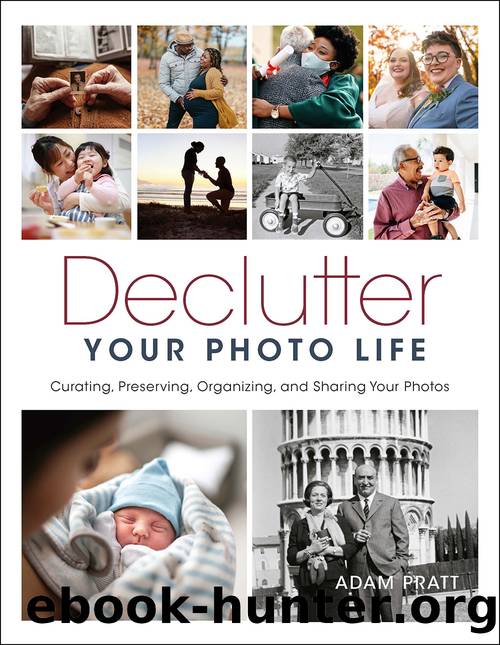
Author:Adam Pratt
Language: eng
Format: epub
Publisher: Rocky Nook
FIGURE 9.7 Use the free iMazing HEIC Converter app to convert HEIC/HEIF files to the more universal JPEG format.
The TIFF (Tagged Image File Format) file format was released in 1986 by the Aldus Corporation, which was later acquired by Adobe. Even though itâs been around for decades, itâs still an excellent format for digital photos and is especially popular with many scanners. One common myth about the TIFF format is that it doesnât use image compression. Contrary to popular misconception, TIFF supports two lossless compression technologies (LZW and ZIP) and lossy JPEG compression. If you have TIFF files and plan to do lots of digital retouching or just want to retain every detail, then I recommend keeping any TIFF files in the TIFF format with ZIP compression. However, if you arenât planning on doing a lot of retouching and like the idea of reducing the file size of TIFF images by about 90%, consider converting scanned TIFF images to JPEGs with high-quality compression. I perform these batch conversions all the time with Adobe Lightroom Classic or Adobe Photoshop, which both offer lots of control over file conversions and compression options.
Download
This site does not store any files on its server. We only index and link to content provided by other sites. Please contact the content providers to delete copyright contents if any and email us, we'll remove relevant links or contents immediately.
Shoot Sexy by Ryan Armbrust(17153)
Portrait Mastery in Black & White: Learn the Signature Style of a Legendary Photographer by Tim Kelly(16493)
Adobe Camera Raw For Digital Photographers Only by Rob Sheppard(16398)
Photographically Speaking: A Deeper Look at Creating Stronger Images (Eva Spring's Library) by David duChemin(16166)
Bombshells: Glamour Girls of a Lifetime by Sullivan Steve(13120)
Art Nude Photography Explained: How to Photograph and Understand Great Art Nude Images by Simon Walden(12357)
Perfect Rhythm by Jae(4629)
Pillow Thoughts by Courtney Peppernell(3419)
The Book of Joy by Dalai Lama(3239)
Good by S. Walden(2923)
The Pixar Touch by David A. Price(2745)
Fantastic Beasts: The Crimes of Grindelwald by J. K. Rowling(2551)
A Dictionary of Sociology by Unknown(2522)
Humans of New York by Brandon Stanton(2383)
Read This If You Want to Take Great Photographs by Carroll Henry(2308)
Stacked Decks by The Rotenberg Collection(2284)
On Photography by Susan Sontag(2138)
Photographic Guide to the Birds of Indonesia by Strange Morten;(2093)
Insomniac City by Bill Hayes(2088)
